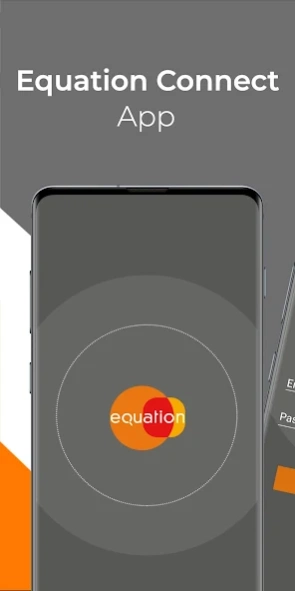Equation Connect 1.2.10
Free Version
Publisher Description
Equation Connect - Control your Hera and Adagio radiators with the Equation App
NEW UPDATE
The latest update of the App includes:
- Explanatory videos on the pairing process.
- Clearer and more visual programming bar.
- Reorganisation of advanced functions.
- Preview of screen colours in the application.
- Incorporation of hotel mode.
- Brightness control of the devices.
- Early start control.
- Addition of new languages: Italian.
- Activation of locks and hotel mode from a zone.
- Improvements in the statistical control.
- Error correction.
- Integration of the guarantee register from the application itself.
- Buzzer control.
- Timer control.
__________
Control your Equation Hera and Adagio radiators whenever and wherever you want with Equation App:
- Group your radiators by zones (such as rooms or floors of a house) or, if you prefer, control them individually.
- Change the temperature of your radiators whenever you need to, at any time and from anywhere.
- Customise the programming of your radiators or use one of the 4 pre-programmed settings installed as standard and increase the energy savings of your heating system.
- Know the energy consumption of your radiators and the cost of your heating by simply configuring the price of your electricity tariff.
To use the products properly, it is necessary to have a 2.4 GHz Wi-Fi connection with internet access.
About Equation Connect
Equation Connect is a free app for Android published in the Food & Drink list of apps, part of Home & Hobby.
The company that develops Equation Connect is Industrias Royal Termic, S.L.. The latest version released by its developer is 1.2.10.
To install Equation Connect on your Android device, just click the green Continue To App button above to start the installation process. The app is listed on our website since 2024-02-21 and was downloaded 1 times. We have already checked if the download link is safe, however for your own protection we recommend that you scan the downloaded app with your antivirus. Your antivirus may detect the Equation Connect as malware as malware if the download link to com.equation.connect is broken.
How to install Equation Connect on your Android device:
- Click on the Continue To App button on our website. This will redirect you to Google Play.
- Once the Equation Connect is shown in the Google Play listing of your Android device, you can start its download and installation. Tap on the Install button located below the search bar and to the right of the app icon.
- A pop-up window with the permissions required by Equation Connect will be shown. Click on Accept to continue the process.
- Equation Connect will be downloaded onto your device, displaying a progress. Once the download completes, the installation will start and you'll get a notification after the installation is finished.